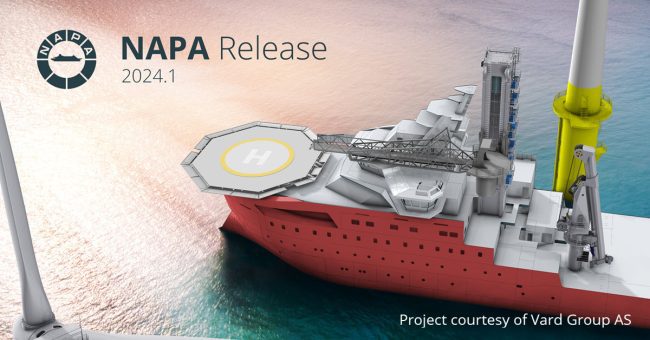NAPA Release 2023.2

The second NAPA Release of 2023 is now live!
All the changes in the software can be found in the NAPA Release Notes 2023.2 document, which is available in NAPAnet, with the installation packages.
Upgrade your NAPA versionNAPA Release 2023.2 highlights:
- Faster creation and management of loading conditions
- Many user-requested improvements for intact and damage stability analysis
- Towards detailed design-oriented structural design tools
- More efficient tools for automatic finite element meshing
- NAPA Viewer facilitates collaboration with production stakeholders
Hydrostatics and Stability Calculations
In the latest release, we have especially improved the efficiency of stability calculation-related definitions and analysis.
For the loading conditions toolset of NAPA Designer, we have introduced a loading rules concept that speeds up the loading condition creation and management. The loading rules enable the modifications of several loading conditions at the same time, which means that for example the constant mass loads of several conditions can be updated all at the same time, to guarantee the consistency of loading conditions.
With the other new tools, for example, the free surface calculation rules are defined easier than ever before, and the reporting is used quickly to get the main results of the selected loading conditions.
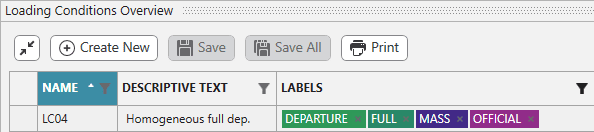
Labels assigned for a loading condition
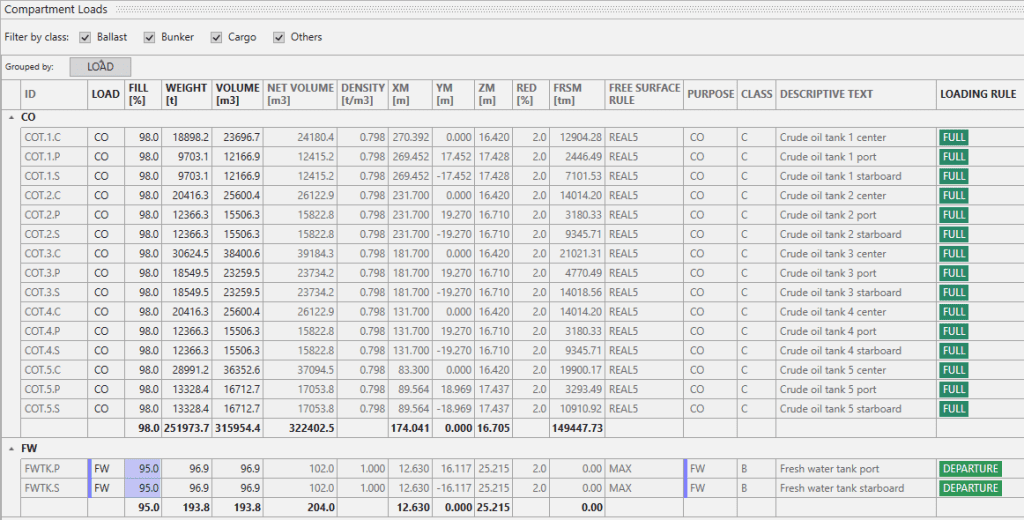
Labels used as loading rules
For the intact and damage stability analysis, we have implemented several rule updates and user-requested features. The new release supports for example the 2024 IP Code requirements, according to MSC.527(106). A new application of classic NAPA for the deterministic damage stability analysis assists especially new NAPA users with the required definitions and analysis.
Read more from the NAPA Release Notes document!
Detail Structural Design
This release offers numerous practical improvements to fulfill growing expectations for a seamless extension of 3D design workflow from initial to detail design. The improved ‘Saved Views’ helps designers to instantly access the design information they want to focus on. The polyline tool has been improved to easily represent the arc geometry of complex structures.
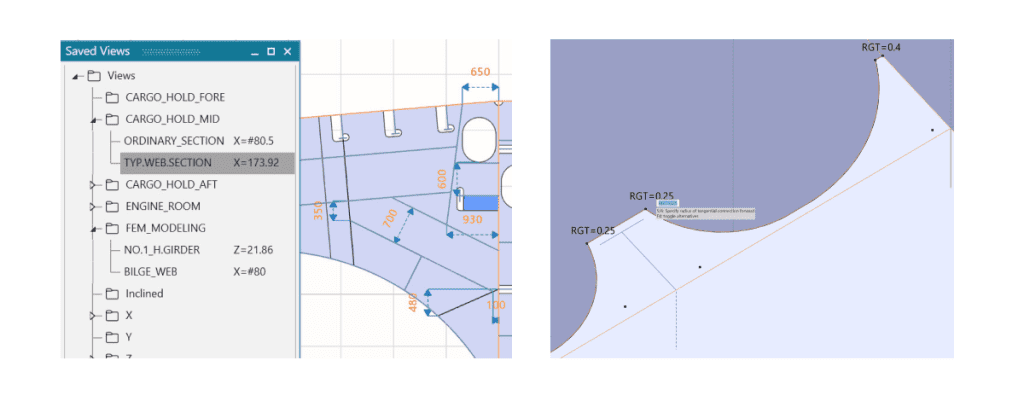
‘Saved Views’ (left), new round option of polyline tool (right) in NAPA Designer
With this release, detail design becomes easier and more efficient with other various user experience enhancements, including corner notch modeling, mould-side control for stiffeners and brackets, and building block-based drawing.
Finite Element (FE) Meshing
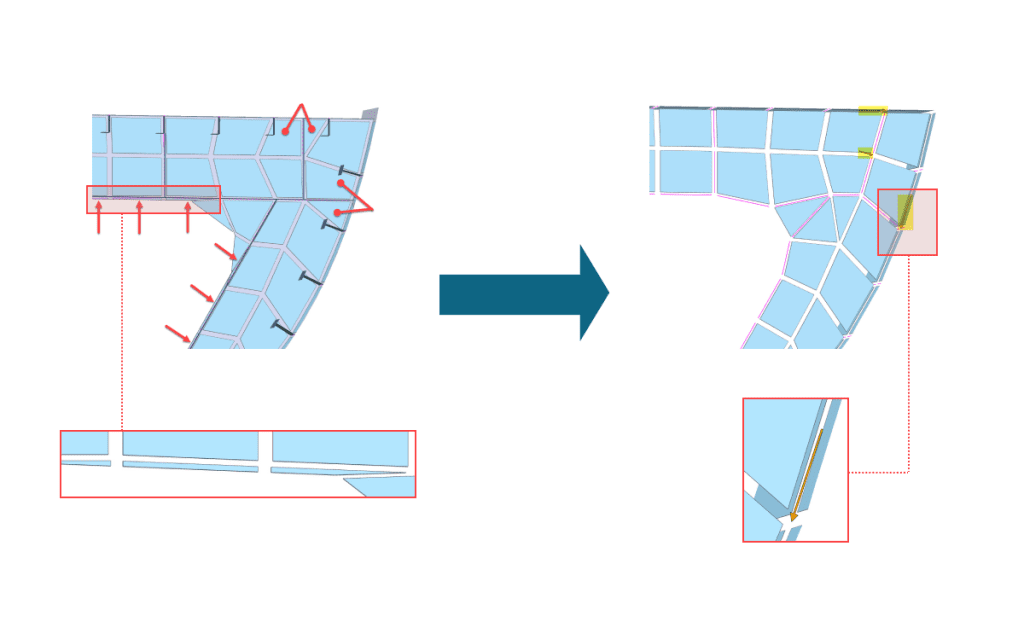
(From left to right) Improved mesh using ‘Collapse Narrow Parts’ feature and ‘Idealization Exception’.
The new release introduces innovative features for high-quality FE mesh conversion from detailed 3D models, minimizing tedious mesh touch-ups. The ‘Collapse Narrow Parts’ feature automatically removes narrow elements at plate edges, and the ‘Idealization Exception’ tool allows the meshing irregularly placed structures as desired. Additionally, the ‘Combined FE Model’ feature enables the collaborative and concurrent creation of large-scale FE models.
Using NAPA Viewer
NAPA Viewer, our web-based 3D collaboration tool, efficiently visualizes the variety of design information included in NAPA 3D models. The new building block visualization tool provides production stakeholders with a more efficient platform for design review, construction sequence study, and communication availability from the earlier design stage.
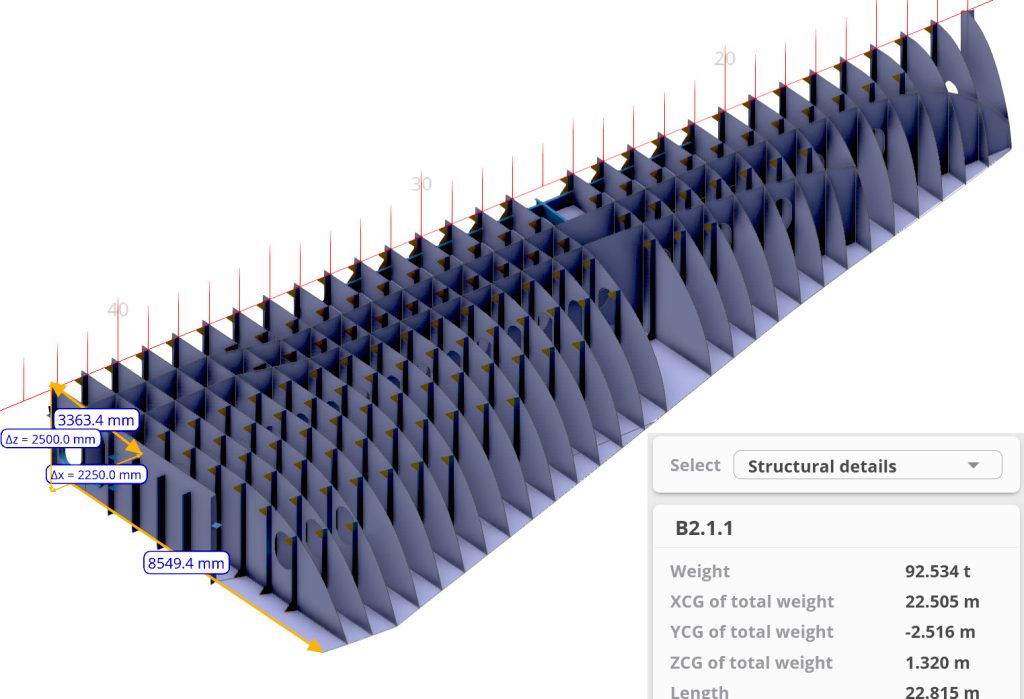
Building block visualization in NAPA Viewer
Thank you for reading!